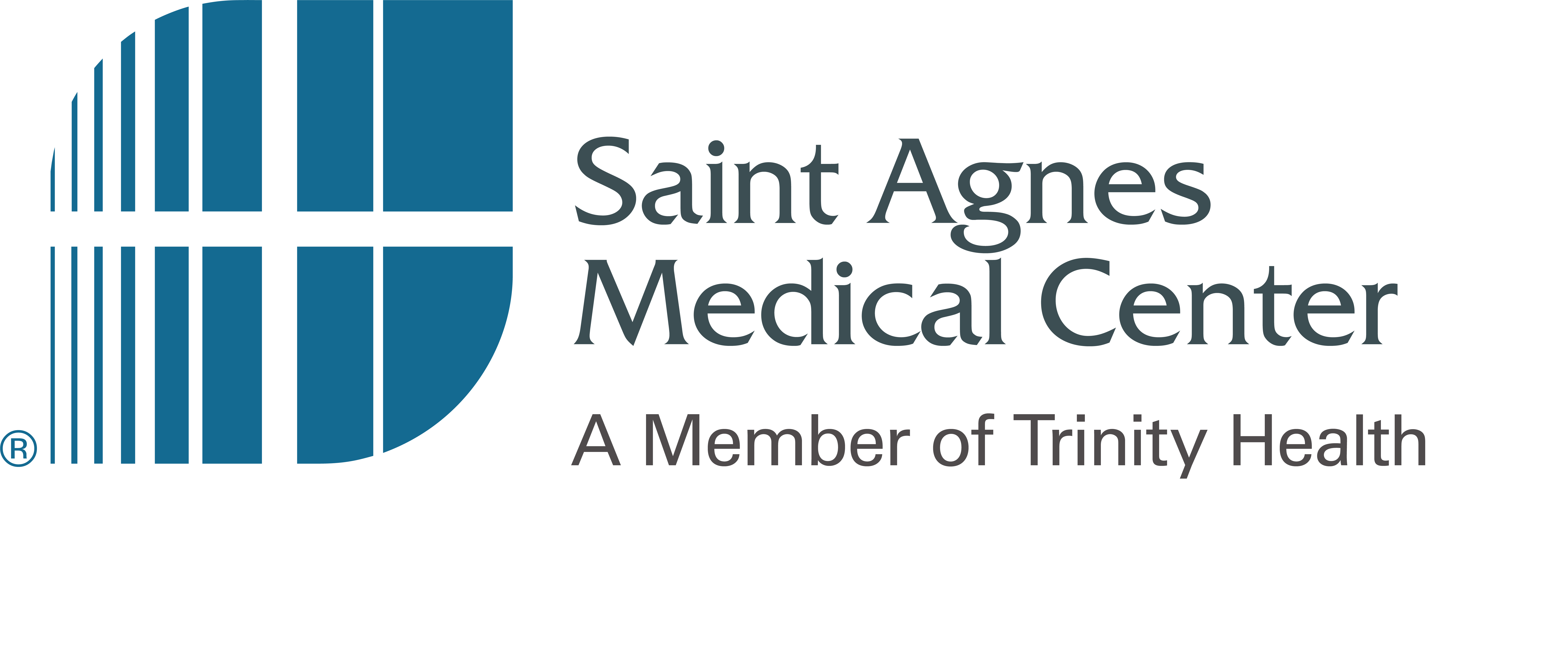SAMC Remote Access
Connect is now the method for accessing SAMC applications remotely. Please navigate to the links below for a "FAQ" and "Getting Started Information."
In addition you can also directly get logon information here: Remote Access Instructions - How to Log On.
When you are ready to be setup choose one of the forms below. Please provide all information requested and fax back to the number indicated.
Request Access
If you need to create a new EpicCare Link site with multiple users or add users to an existing site, use the button below.
Support and Contact Information
This web site has been created to provide as much information as possible. If you don't see an answer to your problem within the installation instructions or the FAQ pages, please call Saint Agnes Information Systems at (559) 450-3200.